M365
School email enforcement
It seems that our faculty started using and enforcing of using a school email. Specifically an M$ Outlook email. You can see how to login and what email you've in the image bellow.
Note: If you don't use the school email, nothing will happen to you, however it seems that any bulk emails from professors are enforced to be sent to your faculty email so its good to at least setup forwarding.
Under this are some useful instructions in no particular order.
forwarding
settings on the top right (settings icon) -> forwarding -> enable ->
youremailborec07@yourmum.comif this doesn't work for some reason (for some people it didn't)
use custom rule as in this immage:
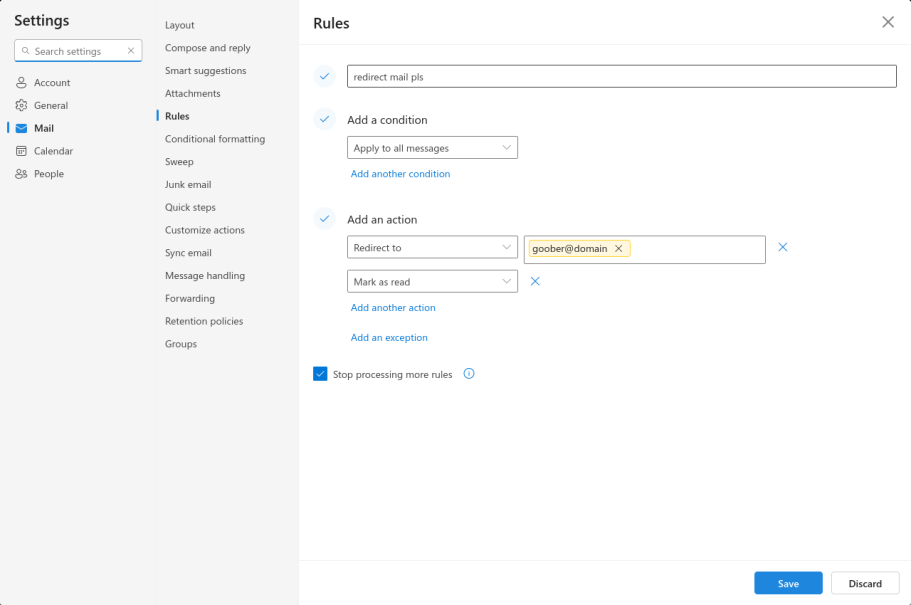
Thunderbird
seems to work out of the box
smtp instructions
s: smtp-mail.outlook.com
username as login@cuni.cz
password the same as to sis
link to discord communication about the topic
link to czech tutorial about your new address
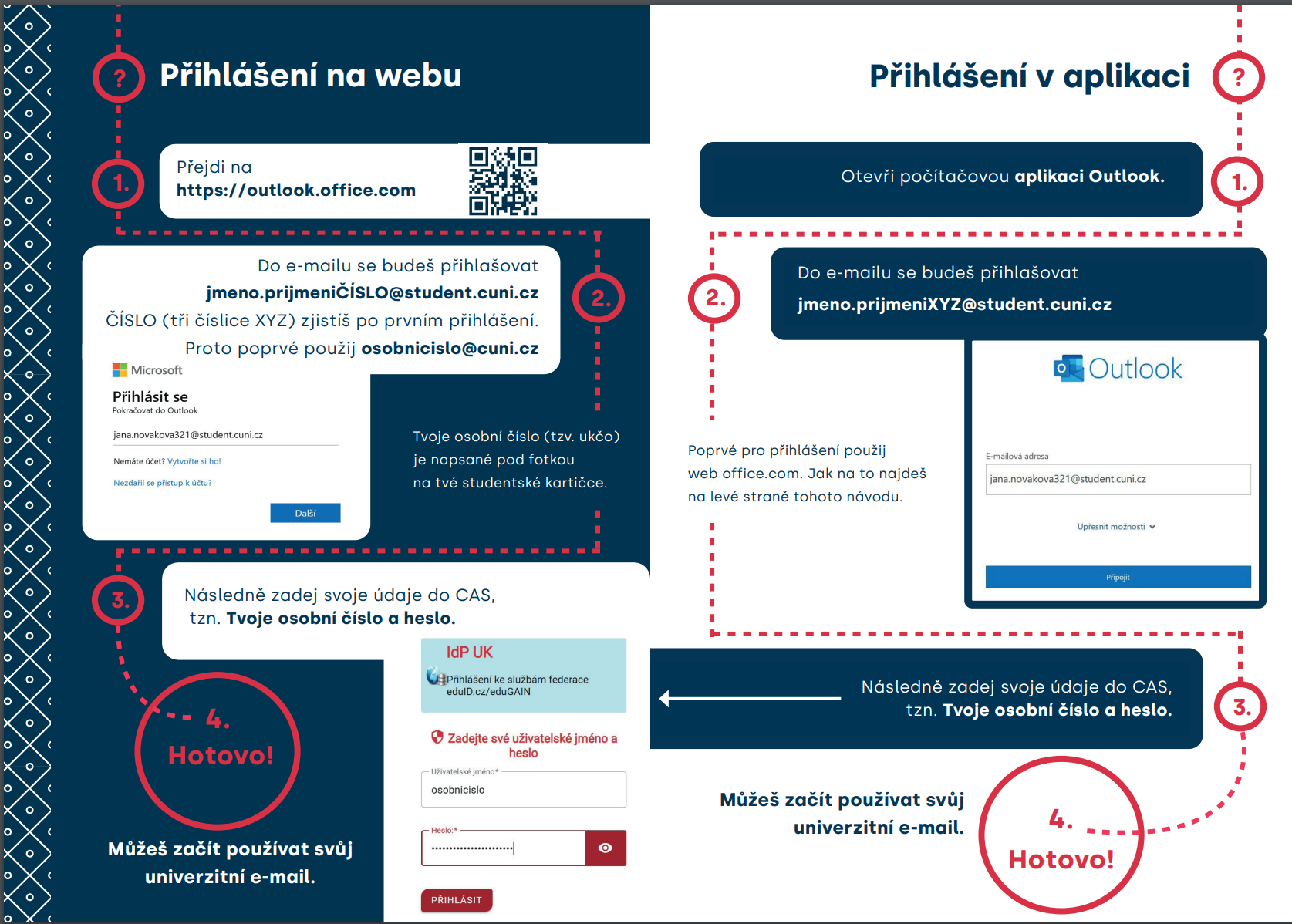
There is a petition in the works to try and stop this
more info will be in the thread hopefully soon
TLDR: Login to your faculty outlook email and setup forwarding. (test that it works.)